Having an internal business communication and collaboration strategy system in place is essential for today’s remote and global workforce. Productivity tools like Slack and Microsoft Teams keep everyone connected, cut down on miscommunications, and simplify project management. Choosing between Slack vs Microsoft Teams? Both popular platforms offer messaging, video conferencing, and real-time chat–but there are significant differences between the two.
Read on to see how collaboration tools stack up against each other, and discover popular alternatives.
Jump to ↓
Microsoft Teams vs Slack: Overview
Below is a quick overview of Microsoft Teams and Slack.
| Microsoft Teams | Slack | |
| Pricing | 1 free plan and 3 paid plans from $4-$12.50 per user/mo. | 1 free plan and 3 paid plans from $7.25-$15 per user/mo. |
| Free Trial | Yes, any plan for 1 month | No, but free plan available |
| Most popular plan | Essentials ($4 per user/mo.) | Business+ (starts at $12.50 per user/mo) |
| Key Features |
|
|
| Collaboration Tools |
|
|
| Unique Integrations | Microsoft Bookings, Microsoft Publisher, Azure | Jira, Github, Zoom |
| Custom Dashboards | No | No |
| Templates | No | No |
| Security & Privacy Features |
|
|
| Apps Marketplace | Yes | Yes |
| Best for | Medium-sized businesses and enterprises | Small businesses and remote teams |
What is Microsoft Teams?
Microsoft Teams is a business communication and collaboration app that lets teams host video meetings, make voice calls, and connect via instant chat messaging.
Teams integrates with Microsoft products like Office 365, Word, and PowerPoint, making advanced real-time, in-file collaboration possible in one seamless platform.
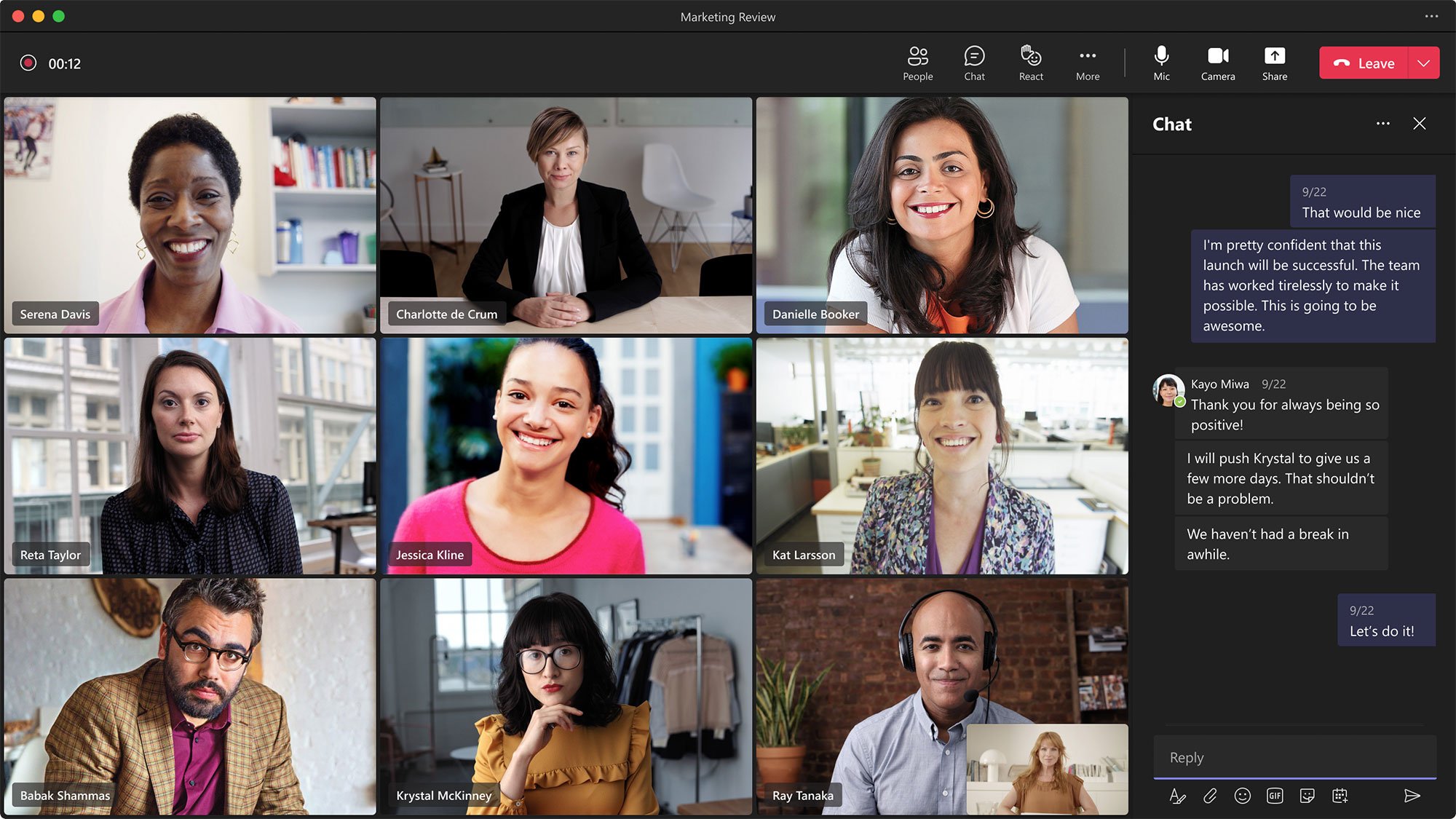
What is Slack?
Slack is a team communication hub known for its intuitive, chat-based user interface and project management features like its advanced workflow builder.
Slack users organize message conversations into multiple custom public/private channels, each easily accessible within the collapsible sidebar.
Within Slack’s central team chat space, users can attach video clips, tag colleagues, access third-party integrations, start impromptu voice calls, and more.
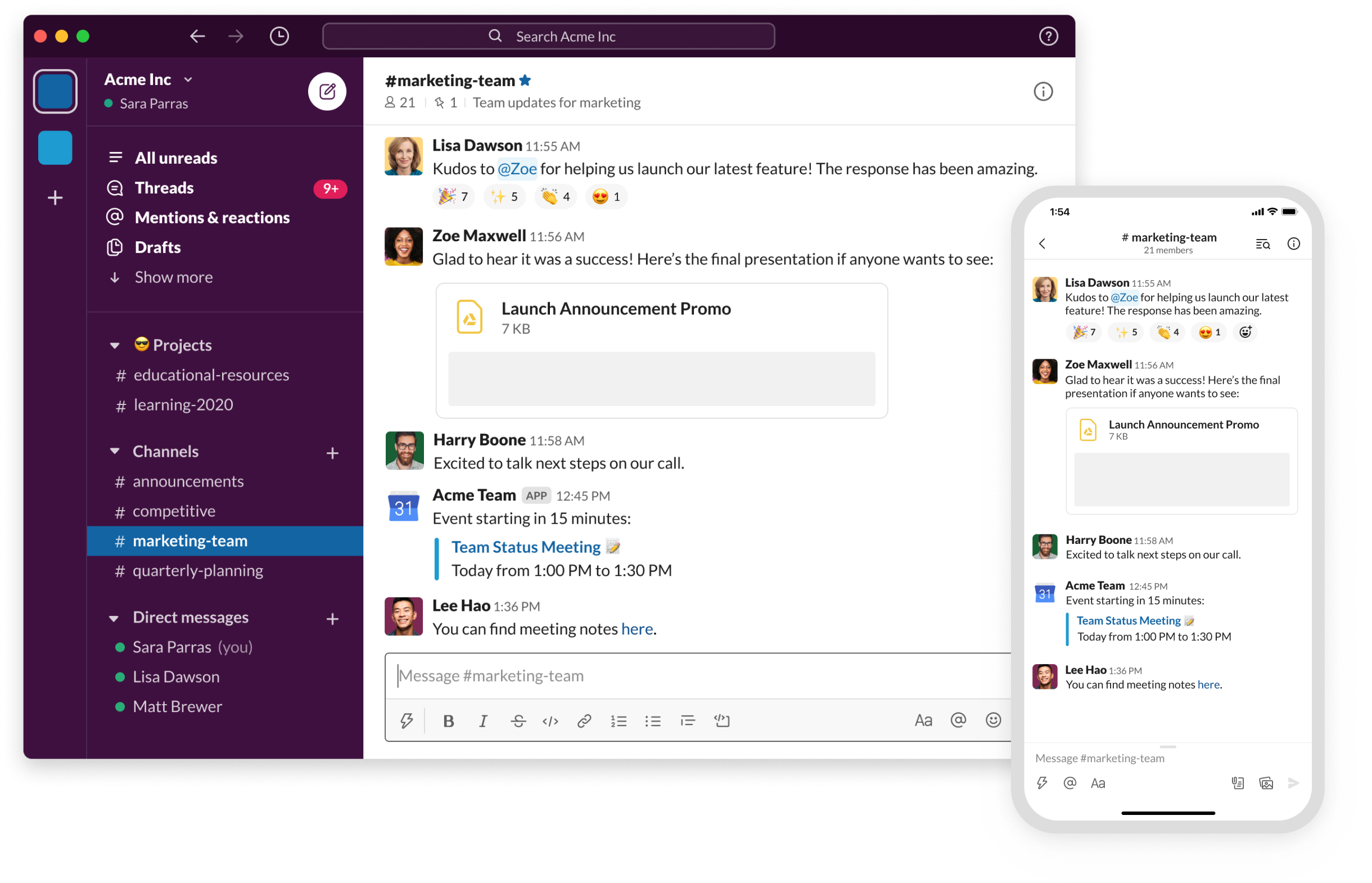
Feature Comparison of Microsoft Teams vs. Slack
Here is a look at how Microsoft Teams and Slack compare in five important feature categories:
Task Management
Task management with MS Teams is done through the Tasks app, which is powered by Microsoft To-Do and enabled by default in all MS Teams plans.. The Tasks app is available as a desktop, web, or mobile (Android or iOS) experience for users, but guest access is limited to the mobile client app only.
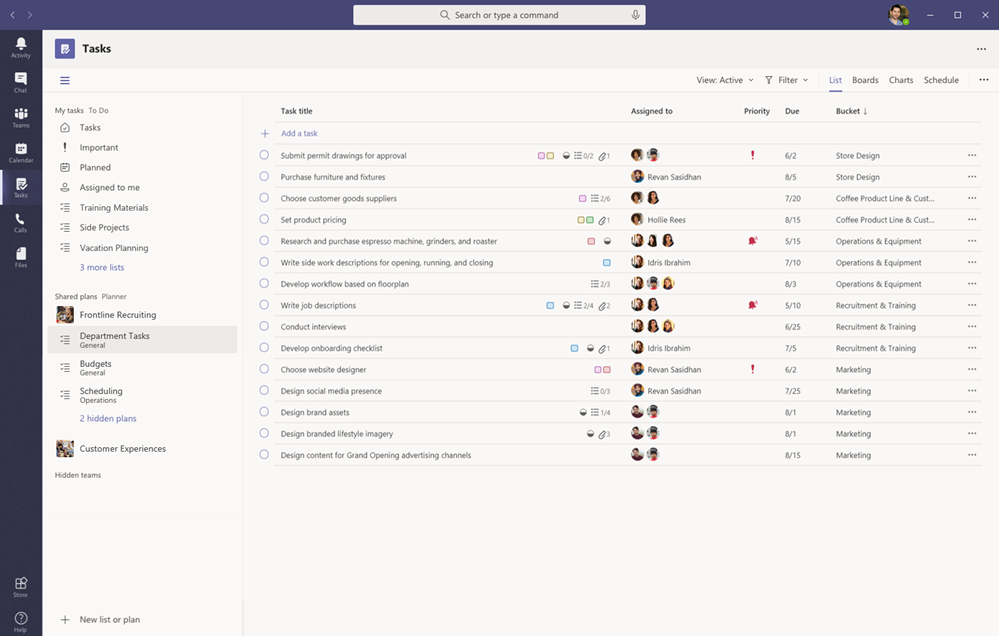
Tasks in Microsoft Teams can be assigned to multiple team members and given priority levels and due dates. Task lists can also be published and sent to specific teams. Admins can block or allow individuals from accessing the Tasks app.
As it is first and foremost a team communication tool, Slack does not offer native task management.
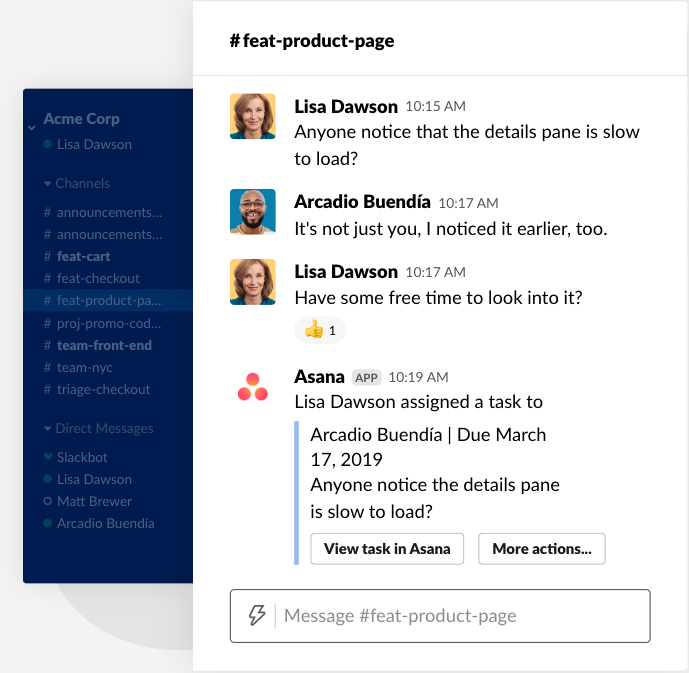
However, it can be integrated with products such as Asana, Wrike, and Flow, allowing Slack users to create, manage, and set up notifications for tasks directly within the Slack interface.
Winner: Microsoft Teams
Although both MS Teams and Slack offer task management through an integration or add-on app, the tasks app for MS Teams is included and will be enabled as a default.
Workflow Management
Microsoft Teams does not have a native workflow builder.
For companies that deal with multiple complex projects and require workflow automations and other organizational tools such as kanban charts, third party apps such as Autopilot Workflow, Zapier, and monday.com can be integrated with Teams.
Slack’s native workflow builder lets users create automated workflows from templates or by setting triggers, steps, and variables.
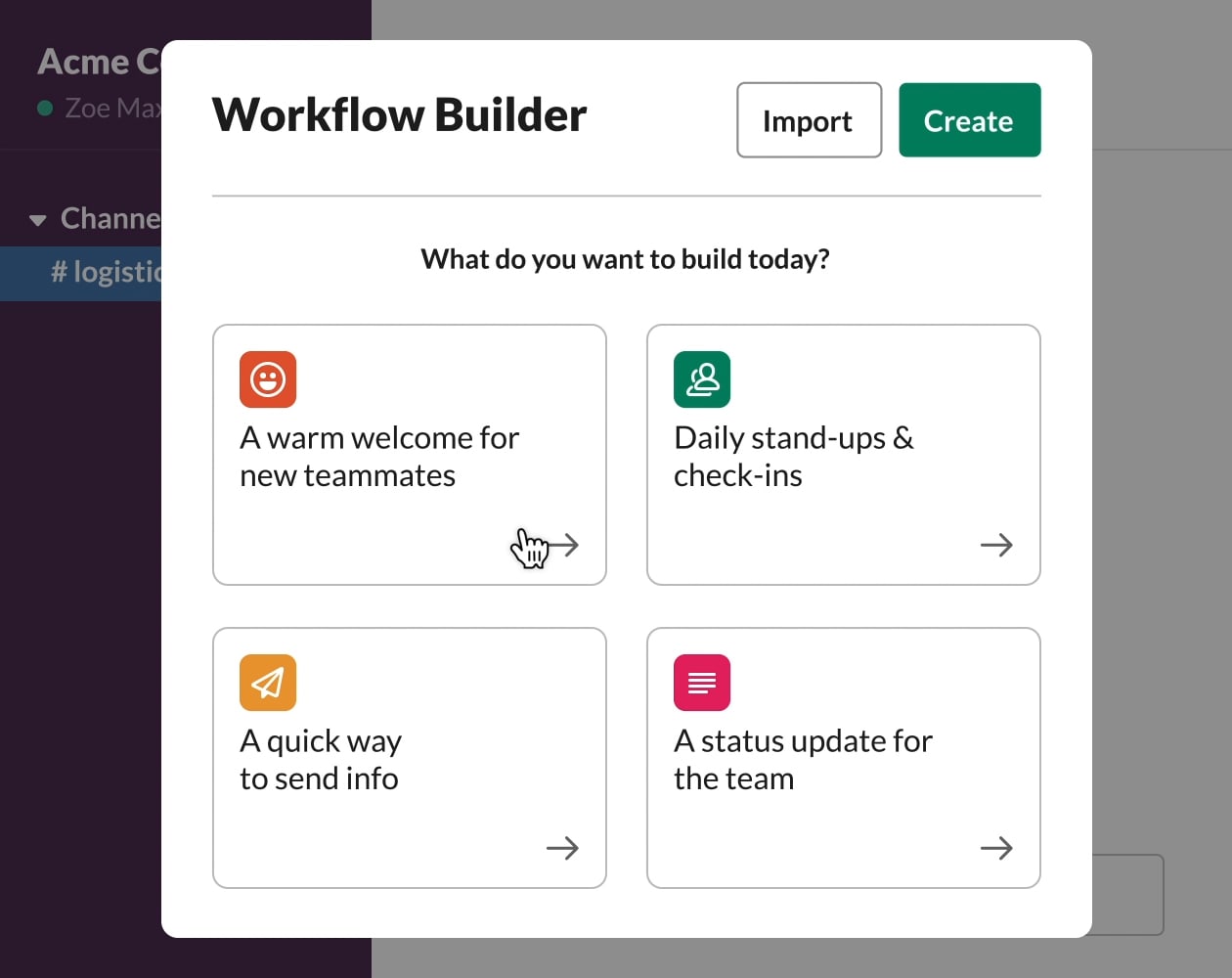
Once a workflow automation is created, multiple collaborators can be assigned. Pro and Business+ plan users can restrict workflow creation to specific users. Enterprise Grid plan users can disable workflow builder completely. Slack’s free plan does not include the workflow builder feature.
Winner: Slack
Slack wins this category thanks to its no-code workflow automation feature.
Portfolio Management
MS Teams does not have native portfolio management capabilities.
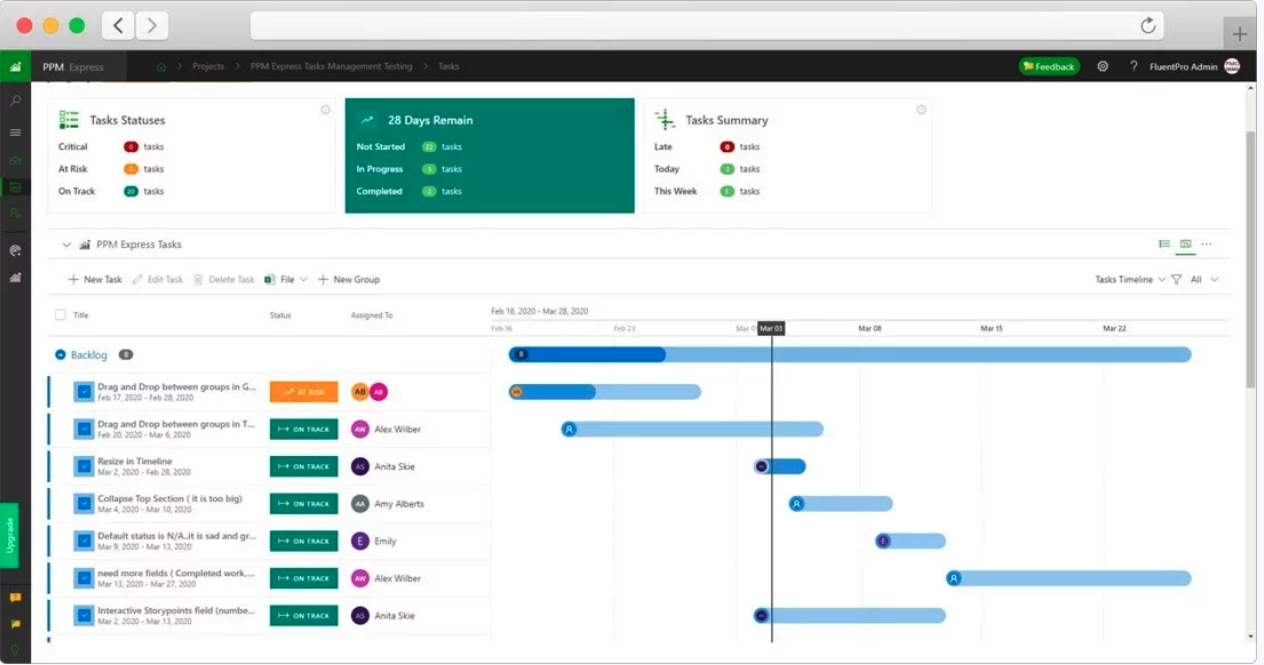
However, third party apps such as PPM Express can be integrated to provide statuses, insights and visual roadmaps for projects. Microsoft 365 (which is included for Business Basic and Business Standard plan users) can also be used to aggregate project/task data across an organization and then display it in a visual, interactive roadmap.
Similar to MS Teams, Slack does not offer a native portfolio management tool. Users needing this type of oversight can integrate with apps such as Smartsheet, Miro, and ClickUp.
Winner: Draw
Neither Slack nor MS Teams have a native solution for portfolio management.
Team Communication and Collaboration
Microsoft Teams offers many options for team collaboration, including a fully featured video conferencing platform along with chat, file sharing, audio calling, whiteboards, and collaborative docs.
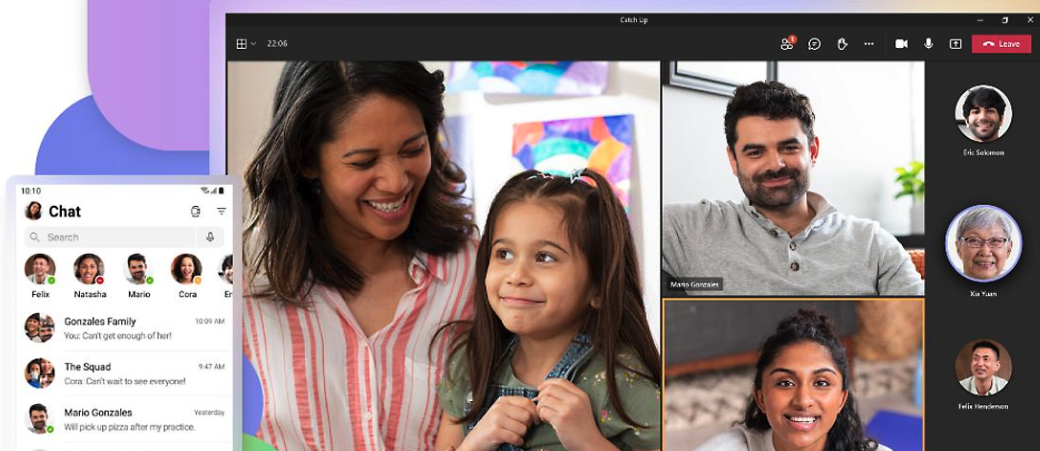
Microsoft Teams’ real-time chat space lets users share GIFs, stickers, and emojis. Messaging can be one-on-one or in a group.
Microsoft Teams video conferencing platform allows for up to 100 participants and a maximum video duration of 60 minutes in the free plan. All MS Teams paid plans allow up to 300 participants with a maximum video duration of 30 hours.
Video conferencing features include:
- Screen sharing
- Customized backgrounds
- Together mode (digitally places participants in a shared background using AI segmentation technology)
- Scheduled meetings
- Live captions
- Breakout Rooms
- Noise suppression
- Join meetings without an account
Similar to Teams, Slack focuses on team communication and offers real-time messaging with Slack channels and threads, video and voice calls, and the ability to record video/audio clips.
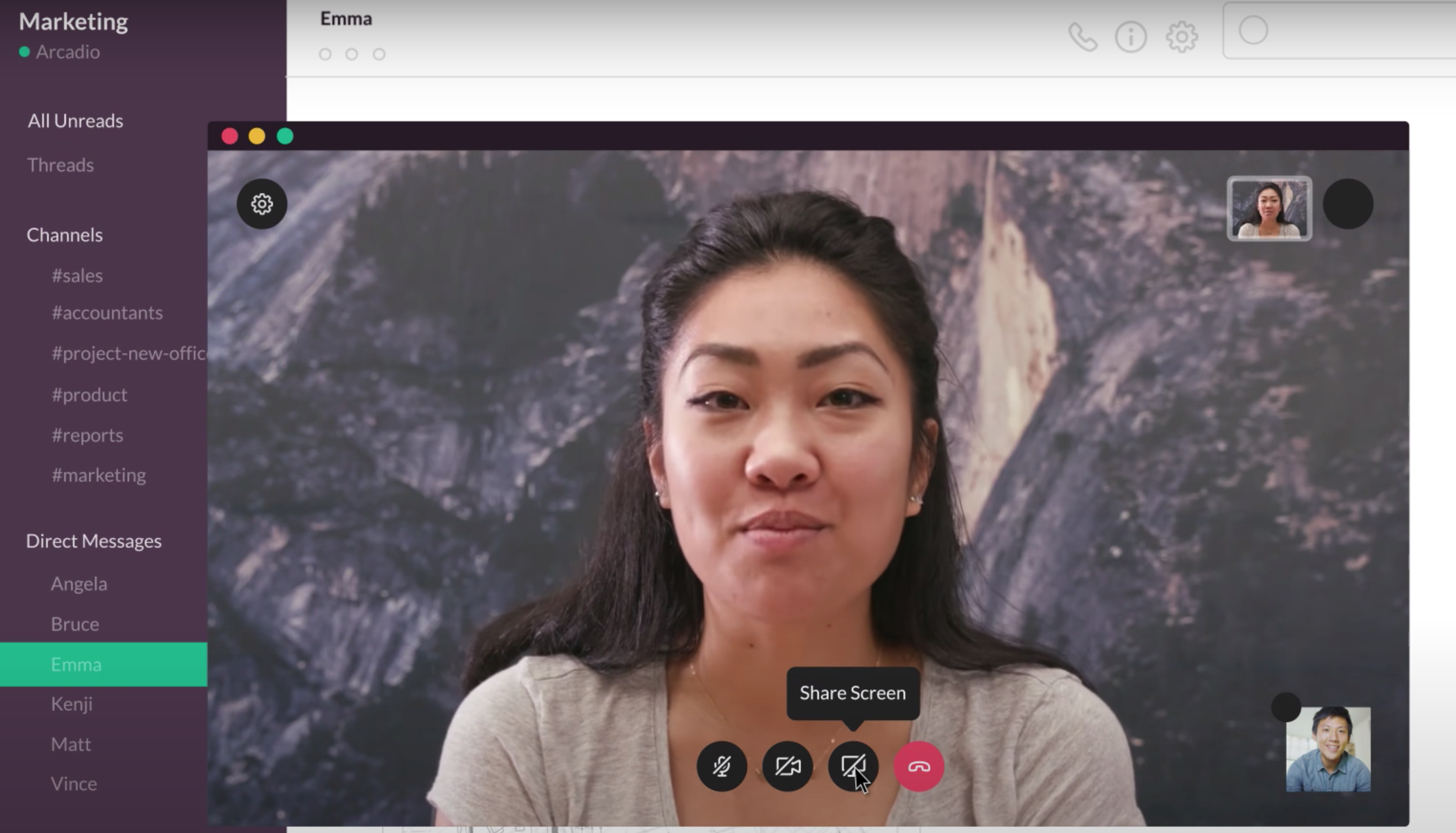
Slack messaging channels can be shared with outside users in the Pro and Business+ plan. Audio and video clips can be up to 5 minutes in length, customized with effects such as background blurring, and shared as a direct message or with a channel.
Slack Huddles is a feature that allows for spontaneous voice or video chat with a single click. Huddles can have up to 2 participants in the free plan and up to 50 in paid plans. Huddles allow users to take notes, share screens and add reactions.
Slack video calls are available in all plans, but the free version only allows for 1:1 video calling. Paid plan users can start a video chat in a DM, group chat or channel. Participants are limited to 14.
Slack video conferencing features include:
- Mute/unmute
- Screen sharing
- Draw on screen and invite others to draw on screen
- Turn camera on/off
Winner: Microsoft Teams
Although Slack has an impressive number of features when it comes to team collaboration, Microsoft Teams offers a more advanced video conferencing platform (with a higher participant cap) for less.
Integrations
Microsoft Teams offers integrations with over 700 third-party apps in its ecosystem, but the most seamless integrations are with other Microsoft products.
Web versions of popular Microsoft products like Word, Excel, Outlook, Skype, and Powerpoint are included in all Teams plans. Additional Microsoft Office 365 services, along with 250+ integrated apps and services,s are available in the Business Basic plan and higher.
Desktop versions of Outlook, Word, Excel, Powerpoint, Access, and Publisher are included for Business Standard plan users.
Slack has over 2,000 app integrations available in its directory including Zoom, Mural, Jia, Zoho, Salesforce, onedrive, and Box. Users can also create custom solutions with Slack APIs
Winner: Slack
Slack has more options for integrations and integrations are available for all Slack users.
Pricing & Plans Comparison
Find out how Microsoft Teams and Slack compare when it comes to pricing and plans below.
Microsoft Teams Pricing
Microsoft Teams offers a free version as well as 3 paid pricing plans. Here is a breakdown:
| Free | Essentials | Business Basic | Business Standard | |
| Price | $0 | $4 per user/mo | $6 per user/mo | $12.50 per user/mo |
| Max number of users | 100 | 300 | 300 | 300 |
| Main Features |
|
|
|
|
Slack Pricing
Slack offers a free version as well as 3 paid pricing plans. Here is a breakdown:
| Free | Pro | Business+ | Enterprise Grid | |
| Annual Pricing | $0 | $7.25 per user/mo | $12.50 per user/mo | Contact Slack |
| Monthly Pricing | $0 | $8.75 per user/mo | $15 per user/mo | Contact Slack |
| Main Features |
|
|
|
|
Pros and Cons of Microsoft Teams and Slack
| What users like about Slack | What users dislike about Slack |
| Audio and video clips included in all plans | Expensive compared with competitors |
| 99.99% uptime guarantee for Business+ plan and above | No Kanban or Gantt chart views |
| Workflow builder with no-code automations available in all paid plans | HIPAA compliance only available in Enterprise plan |
| What users like about Microsoft Teams | What users dislike about Microsoft Teams |
| Video meetings (100-300 participants) included in all plans | No native task management |
| Seamless integrations with all Microsoft products and services | No native workflow automation |
| Affordable pricing compared with competitors | Steep learning curve for those unfamiliar with Microsoft products |
Alternative Solutions to Microsoft Teams and Slack
If neither Slack nor Microsoft Teams seems like the right fit, there are plenty of options. Check out some of the other head-to-heads, like our comparison of Asana vs. Basecamp or the alternatives below.
| Provider | Pricing | Features | Best For |
| Trello | $0-$17.50 per user/mo. |
|
Small businesses and medium sized remote and hybrid teams |
| ClickUp | $0-$29 per user/mo. |
|
Remote and hybrid teams that need both project management and team collaboration tools |
| Smartsheet | $7-$32 per user/mo. |
|
Teams that need a solution for project management as well as document and/or spreadsheet creation |
| Airtable | $0-$20 per user/mo. |
|
Marketing and product operations teams that need a customizable project management solution |
| Wrike | $0-$24.80 per user/mo |
|
Small and medium sized businesses needing video editing capabilities |
Microsoft Teams or Slack: Which is Best for You?
Microsoft Teams and Slack are unique in the project management and team collaboration space because both providers double down on communication features without offering a lot of work organizational tools such as kanban boards or flow charts. Both platforms are very customizable with integrations, and either one could be turned into an all-in-one solution with the right add-ons.
For businesses that need a project management solution as well as a collaboration platform, Slack’s workflow builder makes it a better option.
Businesses already using Microsoft 365 or other Microsoft services, should clearly choose MS Teams, as it fits seamlessly with any Microsoft tool to provide additional functionality without the need for extra employee training.
For small teams, Slack’s Pro plan is a better option–even though its advanced features and flexibility make it a bit more expensive. The exception would be businesses that need video conferencing in which case MS Teams has a better platform and is more affordable. For larger teams, MS Teams’ Business Standard plan offers more functionality (such as webinar hosting) and costs less than Slack’s Enterprise plan. If your company requires an SLA or HIPAA compliance, however, Slack is the way to go.



